Apr 5, 2023
Multi-Factor Authentication (MFA)
Better safe than sorry! Now, not only can Account Owners activate multi-factor authentication for team members, they can also reset a user’s MFA if they’re locked out or using a new device. Account Administrators can also reset a user’s MFA.
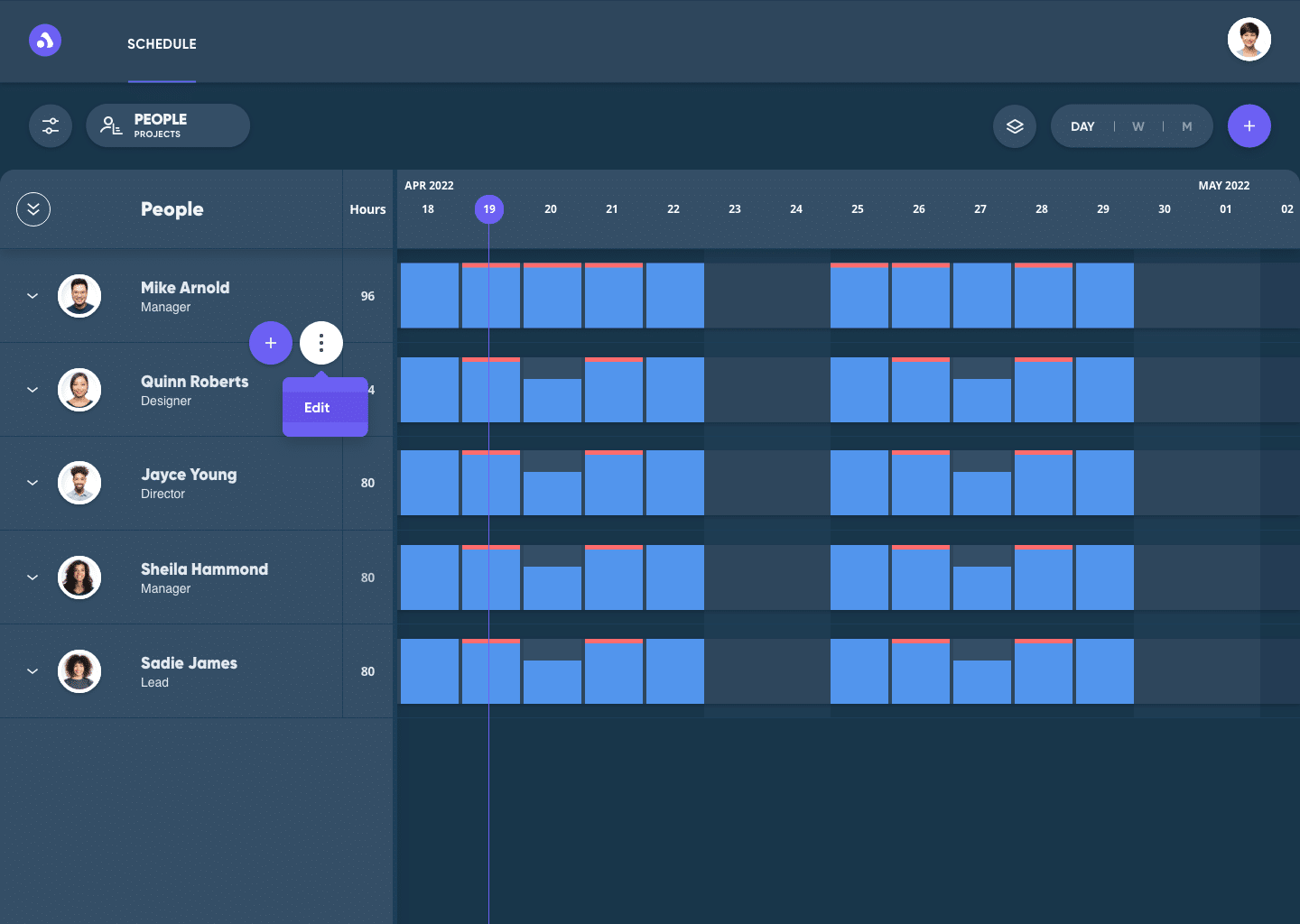
- Activating MFA: Check yourself — only Account Owners can make changes to MFA! If that’s you, then you can do so by flipping the MFA toggle in “Account Settings.” This will activate MFA for ALL members of your team using Audere.
- Resetting MFA: Account Owners and Administrators have the power to reset an individual user’s credentials from the “Edit Person” window (hopefully, they only use this power for good). This means if a team member loses their device, gets locked out of their account, or is using an unrecognized device to access Audere, an Owner or Administrator can get them back up and running without affecting the rest of the team or contacting support. Get detailed instructions on this action here.
Visit our Support Center to dig deeper into your Audere settings and learn more about managing users on your account.