Apr 24, 2025
Floating Action Icons & Vertical Drag & Drop
We’re always working to make the Audere experience more intuitive, so we’ve added more ways to edit assignments! Keep reading to learn about our most recent updates aimed at making your life easier.
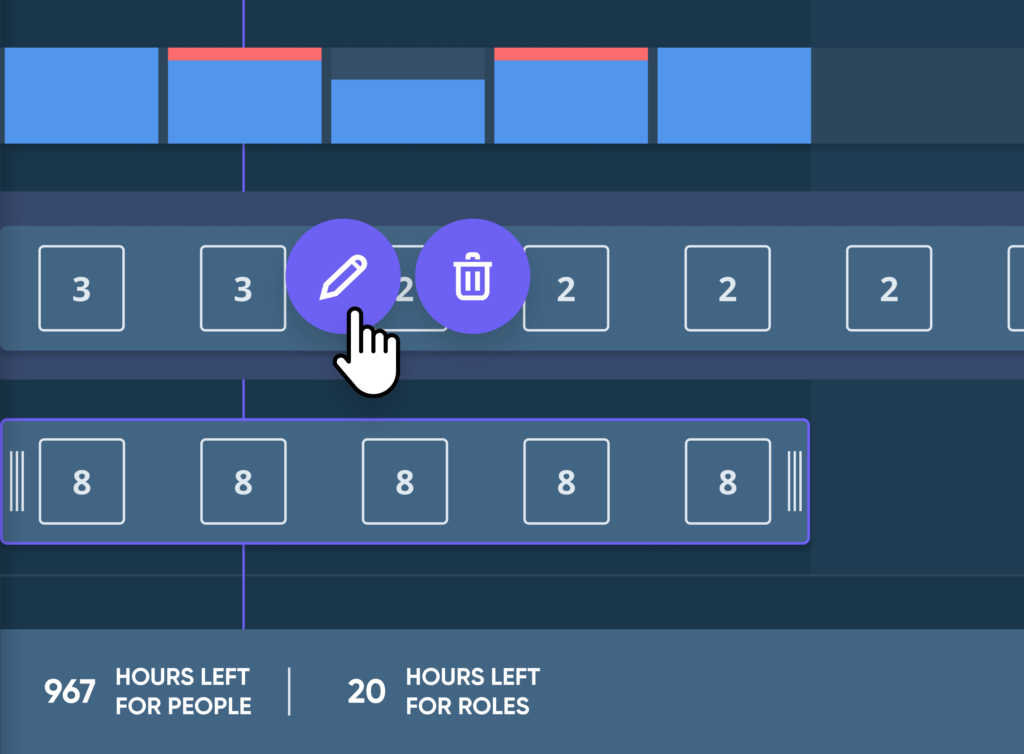
You can still change allocated time by typing directly into the hours box, but if you need to make more involved changes or delete an assignment, just hover over the hours bar, and floating action icons will appear. Click the edit icon to open the assignment details window and update other fields, or click the delete icon to remove the assignment completely.
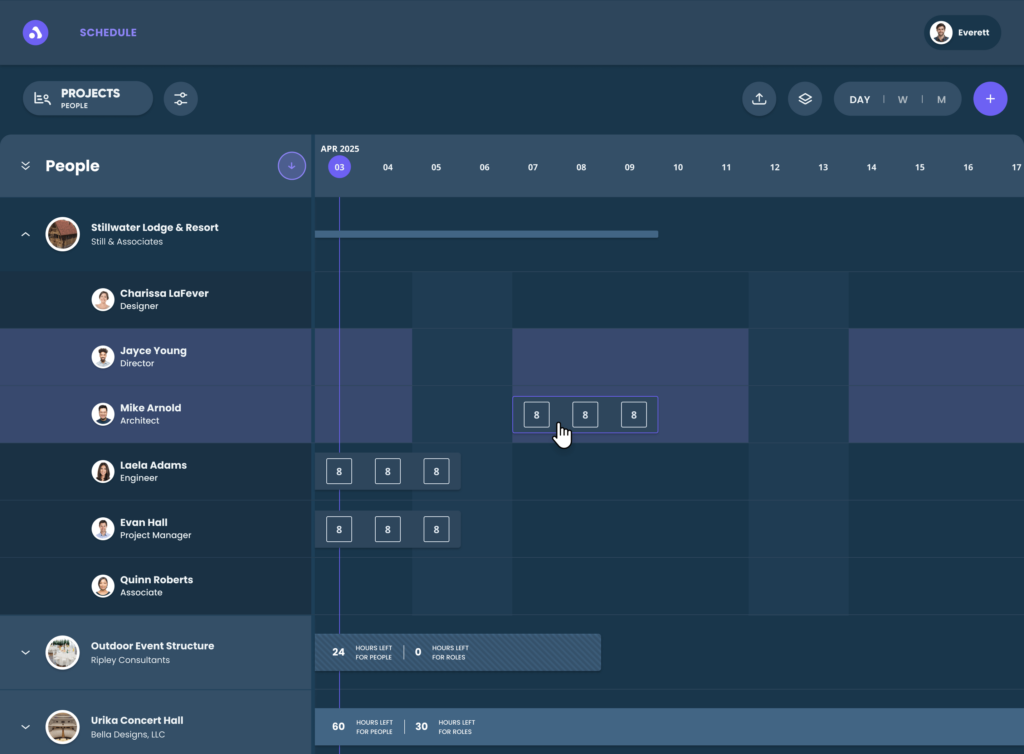
But that’s not the only new option! You can now move assignments to different people or roles with a simple drag-and-drop of the hours bar. Not only that, but you can also drag and drop an entire row to reallocate all associated assignments by using the six-dot handle to the left of the assignment title.
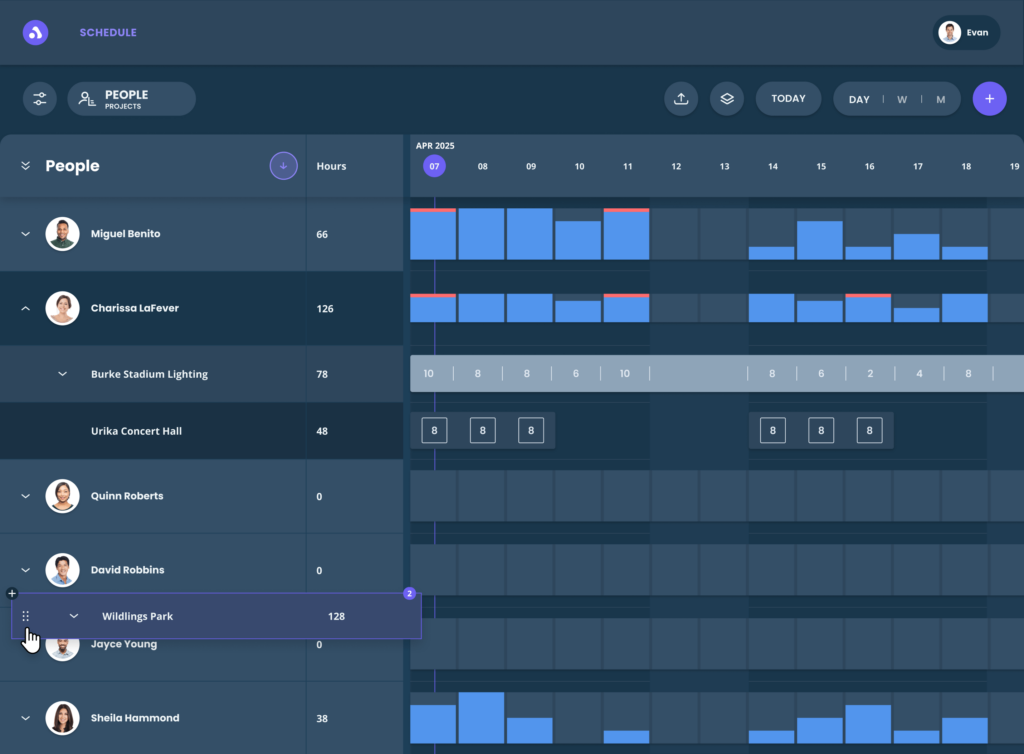
Click here for more detailed information on how to use these new features. And remember, you can always visit the Help Center to explore all the other neat things you can do with Audere!