Jun 18, 2023
Add Client Photos
We put the “glance” in “at-a-glance” by adding the option to use a photo for your clients’ user icons.
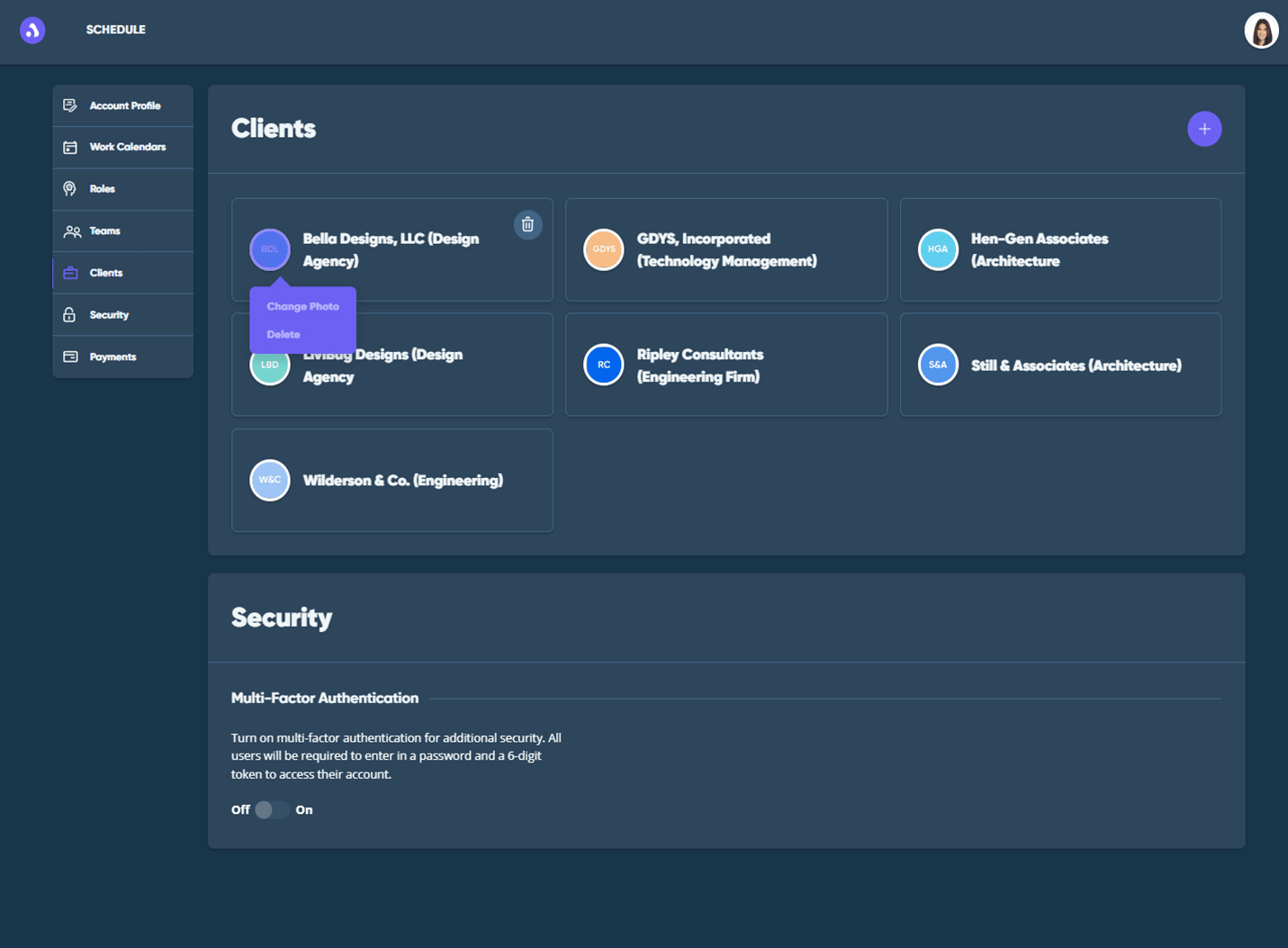
Whether it’s a company logo, a photo of their headquarters, or a picture of an iconic project they produced, you can now upload and assign an image file to be associated with each client in your Audere account.
Once you’ve added a client photo, it will appear in your Schedule grid as the icon for any of that client’s projects that don’t have a project photo.
Check out this article for step-by-step instructions on adding client photos, and visit the Help Center to explore all the other neat things you can do with Audere!