May 28, 2023
New Teams Function
Start building your dream teams! Now, anyone above the “Team Member” designation can group users into teams — by types of projects they work on, their schedules, their locations, etc. — to make filtering easier.
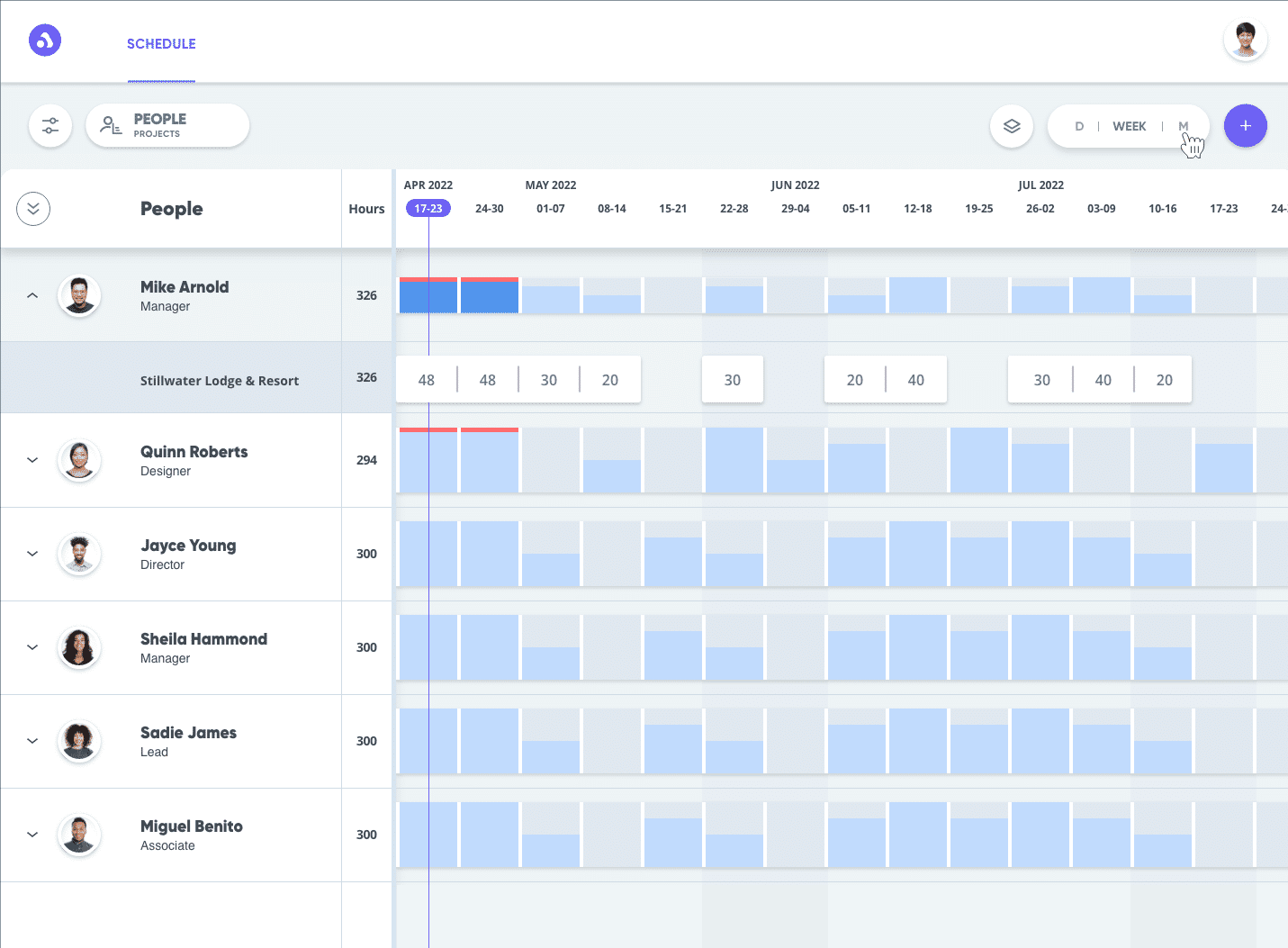
Start building your dream teams! Now, anyone above the “Team Member” designation can group users into teams — by types of projects they work on, their schedules, their locations, etc. — to make filtering easier.
- Adding a Team: You can create teams in the “Account Settings” area of your profile — all you need is a team name!
- Adding People & Roles to a Team: To assign a resource to a team, you’ll need to navigate to the appropriate “Edit Person” or “Edit Role” window. There, you’ll see a Team field where you can choose the appropriate team from a drop-down list.
- Filtering by Teams: Focus your view on people and roles assigned to a specific team with the Team option in the filter menu.
Visit the Audere Help Center to learn more about other functions, capabilities and tips. (Oh my!)