Mar 11, 2023
New Schedule Filter Options
Filtering by Role, Client and Chargeable status have officially joined the party! We’ve added new filter options to help you drill down into your growing project list and see exactly what you need.
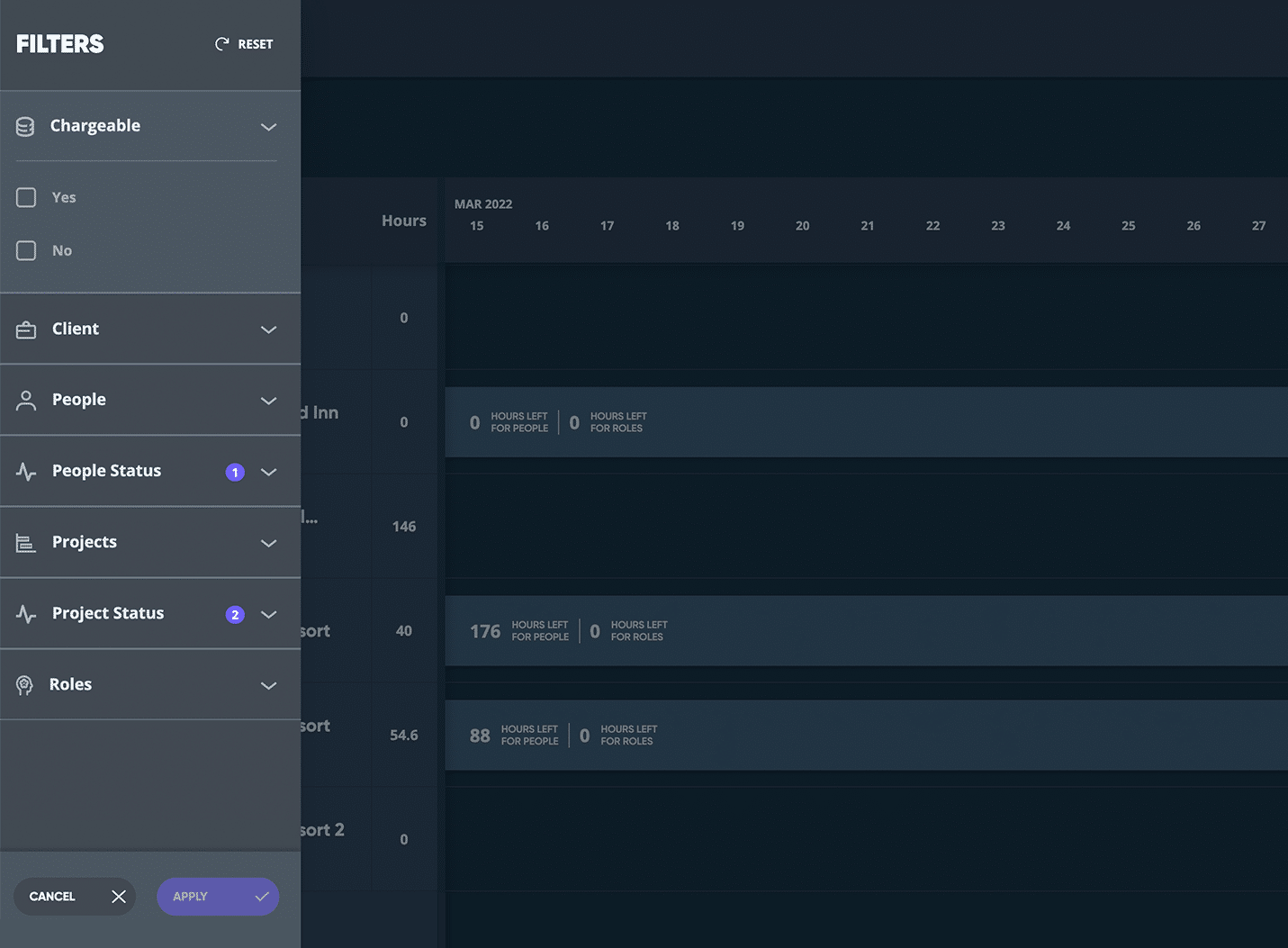
- Role: This filter allows you to see all team members designated to a particular role. It also shows you any work that’s assigned to a role but hasn’t been allocated to a specific team member yet. Learn more about filtering by role here.
- Client: Using this filter lets you see all work related to one or more particular clients. You can also choose to display projects that don’t have a client designated yet, so nothing gets missed.
- Chargeable: Want to only focus on chargeable projects? Or see how much work you have allocated to non-chargeable projects? No problem! We’ve added that option to our schedule filter, too.
Explore more filter and view options here, so your Audere experience is everything you need it to be.